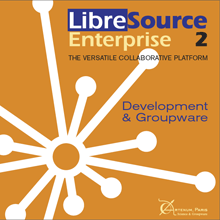
LibreSource
LibreSource is an open source web portal, gathering and sharing all the tools for communication and sharing necessary for collaborative work. This solution facilitates the coordination of collaborative projects and reduces their costs.
It is particularly adapted to collaborative development of software, groupware, the management of scientific portals. It offers great flexibility of the implementation and maturity of an evolving professional solution.
LibreSource booklet for downloading in Acrobat format
LibreSource user community site
Technical specifications detailed
Working together has never been as easy
Based on the technology Java/J2EE, LibreSource rests on an innovative concept that brings great flexibility: to create a LibreSource site, you have a large number of functional building blocks, the resources. With a simple click you compose your web portal online according to your needs, selecting the resources of your choice, available at your convenience. Among the resources offered by LibreSource, are Wiki pages, downloading areas, forums, forms, etc.
Communicate
Effective communication is a fundamental prerequisite for agile project management. LibreSource facilitates communication between members of your project by means of its integrated forum and instant messaging based on Jabber's open protocol. LibreSource simplifies the creation of a dynamic user community and helps team members maintain and improve the effectiveness of their cooperation.
Personalize
LibreSource is completely customizable, making each site based on this solution unique:
– The look of the site (logos, colors, tabs) is controlled by CSS style sheets and can be adapted to the graphic guidelines of each project.
– The structure of the site is completely modular according to your needs. It is based on a hierarchical structure similar to a file system, dynamically managed by LibreSource.
– Page composition is entirely customizable because nearly every page can be edited online by a Wiki, allowing the use of text, images, tables, etc.
High security
Since its conception, LibreSource integrates a precise control of the rights of access for all the functionalities offered and the files hosted. On a single server, LibreSource can therefore host many projects and many user groups.
You can assign permission to read, write, create or delete to each user or group of users. Access rights settings are totally dynamic and can be modified as the project evolves.
A first-rate experience at your service

In support of LibreSource Artrenum offers a coherent collection of professional services adapted to your needs. Its team has extensive experience in the deployment of LibreSource solutions for the scientific community and in high tech. Its many references include:
Since 2004, Artenum has hosted the industrial and scientific user community, SPINE specialized in plasma/satellite interaction, on behalf of the account of the European Space Agency (ESA) and CNES (French Space Agency). This user group currently combines more than 250 members and shares more than 20 gb of scientific data (source code, articles, documents, simulation data). The use of LibreSource by SPINE was awarded the special prize by the ObjectWeb jury in 2006.
Several research communities and major industrial accounts have shown confidence in Artenum and have chosen LibreSource for their collaborative web portal.
Enjoying a large dynamic community of users, LibreSource has known numerous deployments in the heart of the open source and academic communities in France and Europe (notably Växjö University, Sweden).
LibreSource: technical specifications
Features
- Collaborative platform, modular and extensible based on the composition of resources;
- Administration online: update the content of your site yourself, without needing technical competence;
- Hierarchical and flexible structuring of resources, similar to file systems, dynamically managed by LibreSource;
- Easy navigation on the platform thanks to an accessible navigation menu, no matter what page is displayed, as well as a complete navigation road map that allows users to find their way easily;
- Internal search engine baed onLucene and a full text indexation. An internal search engine allows you to find all the documents hosted on the platform, with data as PDF, Open Office, Word...;
- Instant messaging by Jabber;
- User notification by email, Jabber, RSS. You can be kept up to date on all pertinent events on the platform thanks to a notification sent to your email or your instant messaging. You are able to follow changes in your projects without having to constantly monitor the platform and have the power to react rapidly to any request;
- Communications encrypted by SSL, guaranteeing secure transactions;
- Import/export in XML of any subset of the entire resource hierarchy to facilitate migrations and updates to the platform.
Resources
- User
The resource "user" contains the preferences of the user of the platform: surname, first name, email address, presentation, options, etc. One can assign each user the rights to read, write, create and delete each platform resource.
- Group
A group consists of a certain number of users. Therefore it is easy to assign access rights to resources as a function of the user group.
- History
The history of a resource list for all the changes made to the resource (and possibly the related resources) with the date of modification and author making it easy to follow the modifications.
- Wiki page
A Wiki is an ideal tool for writing documentation online in a collaborative manner, for example. As in Wikipedia, each authorized user can easily modify and add pages thanks to Wiki syntax. You lay out a centralized common documentation from a shared draft.
- Downloading area
LibreSource offers downloading areas where the users can make files available for the team or for visitors to the site.
- Deposit box
Deposit boxes permit users to upload files to the platform and keep the confidentiality on the uploaded documents that remains non-visible by unauthorized users.
- File
resource file contains a file plus related information (name, size, date of creation, etc.).
- Forum
There are private and public forums to facilitate exchanges between members of a project or among an external community.
- Form
You can put forms online to collect information. The results can be displayed selectively in the form of a table or as a questionnaire and can be exported to a spreadsheet. This functionality can be used to create questionnaires, registration forms or any other application that requires a user input.
- Survey
- Bug tracker
A powerful bug-tracker is integrated into LibreSource and can be instanced to centralize bug tracking for each of your software development project.
- LibreSource Synchronizer or Subversion
o help you start quickly, Synchronisieur LibreSource is a powerful, yet easy to use, tool. It requires neither installation on the client PC nor adjustment to individual networks. It allows the development of real software factories (Dataflow) by creating channels of testing, validation, packaging and advanced automation.
Subversion is perfectly integrated with LibreSource. You can create repositories and assign access rights directly from LibreSource, in coherence with the platform. All tools supporting Subversion are directly usable.
- Remote site
- Template
To facilitate reuse, a system of templates allows you to rapidly deploy project structures from a model you have put in place.
Components
- JOnAS 4.7.6 for all platforms
- PostgreSQL 8.1 for Linux, Windows, Mac OS X
- Tigase 2.8.7 p all platforms
- JRE 1.6 for Linux and Windows (already included in Mac OS X)
- Subversion 1.4.3 for Linux, Windows and Mac OS X
- Project and server templates for a variety of uses in English and French
- Dataflow editor
- Automatic generator of Dataflow
- Eclipse plug-in Eclipse for using LibreSource Synchronizer directly
- Client Sychronizer Studio
- Documentation for users and administrators
Platform compatibility
- Windows
- Linux
- Mac OS X
- Internet Explorer
- Mozilla Firefox
- Netscape 6+
- Konqueror
- Safari
For more information, contact us.
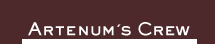



 French
French English
English